Interactions
Interactions are the core process of PokéFarm Q, being how Pokémon level up and how Eggs are hatched. Interacting also allows a user to earn up to 4 Credits per interaction.
EXP
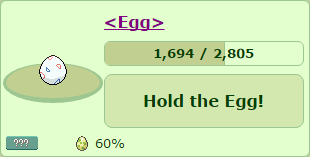
Experience Points (EXP) are used to determine when a Pokémon or Egg reaches the next stage of its life. When a Pokémon fills up its EXP bar, it increases in level by one (up to 100) and its EXP bar is reset with a larger max value. When an Egg fills its EXP bar, it is then ready to hatch. However, it can still be interacted with. Generally, the higher the rarity of the Pokémon or Egg, the higher amount of EXP it will require to reach the next stage.
Eggs receive 50 EXP per interaction for normal users, and 70 EXP per interaction for Hypermode users. Pokémon receive a different amount of EXP based upon what level they are. As they level up, the amount of EXP needed to level up again and the EXP generated by interactions increases. However, these two factors do not increase at the same rate. As a result, it takes more interactions to level up the higher the level.
Various boosts can increase the amount of EXP received from an interaction. These boosts range wildly in effect.
How to Interact
- Note: Sometimes a warning pop-up appears when the user has made a lot of interactions without a break. This is called the Speed Limit and serves as a reminder to rest and prioritise health.
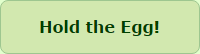

Interactions are made by clicking "Hold the Egg!" for unhatched Pokémon Eggs or the suitable berry for Pokémon. By default, the green background is the berry that the Pokémon likes, and the red background is the berry that the Pokémon dislikes. No background means the Pokémon neither likes nor dislikes that berry.
Users have several choices on how they can perform interactions:
A few choices are interacting with their own Fields, clicking on Pokérus, clicking VIP List, clicking a user-made clicklist (usually made for Type Race), or creating their own clicklist. The user may also click on the Open all link that is in their VIP List to click all of their online VIP List.
Users may choose to Mass-Click any online users by clicking on Clickback, # users online or the Open 10 links at the top of every page. Clicking on the Open 10 link will open a system-made clicklist of 10 random online users. The Clickback link will open a system-made clicklist of 10 users that have already interacted with the user. The Users Online link will bring the user to a page where they will see a list of online users. They may either choose a username and individually interact or click on the Open all link that will bring them to a system-made clicklist. Users may also change the Settings of the Users Online list. The Setting link brings up a popup where the user may choose a Sorting method, Page size, and decide if they would like the system to Skip empty parties. Page size means how many users the page will show 10, 25, or 50. The Sort method has 5 choices:
- Activity: This will sort the list with the users that are most active first.
- Name: This sorts the online users in alphabetical order.
- Interactions Sent: This sorts the list to show the users that have interacted with the user but the user has not interacted back.
- Interactions Received: This sorts the list to have those who have interacted the most with the user first.
- New Farmers First: Sorts the list for the online newcomers to be interacted with first. They will be marked with a
 icon.
icon. - Hypermode Users first: Sorts the list for the online Hypermode users to interact with first. They will be marked with a
 icon.
icon.
Users can interact by browsing another user's Fields, accessed from below another user's party. Clicking on a berry displayed above the field or using the 1-5 keys on the user's keyboard (where 1 is sour and 5 is bitter) will select a berry to feed a Pokémon in the field. If a Pokémon's sprite is "jumping" (up and down) and has a green background, the Pokémon likes the berry. If a Pokémon has a red background and is "shaking" (left and right), it denotes that the Pokémon dislikes the selected berry. No background nor any movement from the Pokémon means that the Pokémon neither likes nor dislikes the berry.
Today's Interactions
The user can access their today's interactions page to view a full list of users that have interacted with them, users whom they have interacted with, and users that have had Interactions exchanged both ways since the last daily reset (Server Time 00:00). This page can be used to return clicks.
- Received: Users listed in this section have interacted with the user, but the user has not interacted with them.
- Reciprocated: Users listed in this section have interacted with the user, and the user has interacted with them.
- Sent: Users in this section have not interacted with the user, but the user has interacted with them.
Interactions are displayed using a simple text layout:
S ⇒ Username ⇒ R
The number of interactions sent is represented by "S", and the number of interactions received is represented by "R".
To see the complete amount of Interactions that has been made, the Interactions tab on the Farm shows the total amount depending on which time is selected.
Interactions needed to hatch an Egg
There are a variety of factors that influence how quickly Eggs hatch, from the V~Wave boost to the user's Wishforge badges.
- For more information, please see the full article on: Experience.
Assuming there are no boosts, here is a breakdown of how many interactions an Egg needs in order to hatch.
- Note: The Niet Bonus also affects the needed Interactions count.
| EXP | Normal | Normal + V~ | Hypermode | Hypermode + V~ |
|---|---|---|---|---|
| 1,280 | 31 | 21 | 22 | 15 |
| 2,560 | 52 | 35 | 37 | 25 |
| 3,840 | 77 | 52 | 55 | 37 |
| 5,120 | 103 | 69 | 74 | 49 |
| 6,400 | 128 | 86 | 92 | 61 |
| 7,680 | 154 | 103 | 110 | 74 |
| 8,960 | 180 | 120 | 128 | 86 |
| 10,240 | 205 | 137 | 147 | 98 |
| 20,480 | 410 | 274 | 293 | 196 |
| 30,720 | 615 | 410 | 439 | 293 |
Interaction Points
- For more information, please see the full article on: Interaction Points.
Interaction Points, also known as IP, are earned while Interacting.
Interactions for Breeding
Interactions are a necessary part of Breeding. The only way of producing Eggs in the DayCare is by making Interactions. For every 64 Interactions the user makes, there is the possibility of getting an Egg from the Pokémon pair in the DayCare.
