Summary Page: Difference between revisions
m (→Timeline: Adding a couple links. Why on Earth does Starter_Pokemon not work when Starter redirects to a page called Starter Pokemon??) |
m (→Timeline: Adding that Mega Evolution causes a Timeline entry.) |
||
| Line 17: | Line 17: | ||
**Only a Pokémon's most recent Level-Up while being owned by one specific user is shown in its Timeline. | **Only a Pokémon's most recent Level-Up while being owned by one specific user is shown in its Timeline. | ||
**The User who granted the last [[Interactions|interaction]], causing the Level-Up, is also listed. | **The User who granted the last [[Interactions|interaction]], causing the Level-Up, is also listed. | ||
*[[Image:tl_evolve.png]] '''Evolution:''' A Pokémon undergoing [[Evolution]]. | *[[Image:tl_evolve.png]] '''Evolution:''' A Pokémon undergoing [[Evolution]] or [[Mega Evolution]]. | ||
*[[Image:tl_trade.png]] '''Traded:''' A Pokémon being [[Trade Centre|traded]], wonder traded, or gifted. | *[[Image:tl_trade.png]] '''Traded:''' A Pokémon being [[Trade Centre|traded]], wonder traded, or gifted. | ||
Revision as of 08:08, 6 November 2016
A Summary Page displays a Pokémon's personal information, and can be accessed by clicking on a Pokémon's or Egg's name.
Public Summary

A Summary Page will appear differently depending on the Pokémon's owner. Users who do not have ownership of a Pokémon will only be able to access its Public Summary Page. A Public Summary contains general information regarding a Pokémon and cannot be edited. Its features are as follows:
Appearance
A Pokémon's appearance is displayed on its Summary page. There are three appearance sections. They feature: the standard sprite, a custom Dressed Up sprite inside the Custom Description section (if applicable), and realistic PokéDex artwork.
Timeline
The Summary Page's Timeline lists notable events relative to a Pokémon, in the order in which they happened. Listed events include:
 Method of Creation: A Pokémon or Egg being created as a Starter, obtained from the Lab, Bred by a User, transfered from PF1 via. Pokétransfer, found in the Pokéwalker, or being Summoned.
Method of Creation: A Pokémon or Egg being created as a Starter, obtained from the Lab, Bred by a User, transfered from PF1 via. Pokétransfer, found in the Pokéwalker, or being Summoned. Release: A Pokémon or Egg running away, or being released into the shelter.
Release: A Pokémon or Egg running away, or being released into the shelter. Obtained: A Pokémon or Egg being obtained through Adoption, or granted as a Starter or Legendary Egg.
Obtained: A Pokémon or Egg being obtained through Adoption, or granted as a Starter or Legendary Egg. Hatched: A Pokémon being hatched.
Hatched: A Pokémon being hatched.
- An additional event is added to a Pokémon's Timeline if hatched as a Shiny Pokémon or Albino Pokemon. If it is a Melanistic Pokemon, two events will be added, noting it hatching both as a shiny and as an albino.
 Level: A Pokémon increasing its level.
Level: A Pokémon increasing its level.
- Only a Pokémon's most recent Level-Up while being owned by one specific user is shown in its Timeline.
- The User who granted the last interaction, causing the Level-Up, is also listed.
 Evolution: A Pokémon undergoing Evolution or Mega Evolution.
Evolution: A Pokémon undergoing Evolution or Mega Evolution. Traded: A Pokémon being traded, wonder traded, or gifted.
Traded: A Pokémon being traded, wonder traded, or gifted.
Public Summary View
There are sections across the entirety of the Summary Page. The Public Summary shows four sections, five if the Pokémon has a Custom Description. Each section and their featured information are listed below in order:
Information
The Information section, officially untitled, contains the sprite of the Pokémon, it's name, gender, level, berry preference, nature, typing, happiness, and level.
Pokémon
The Pokémon section lists the Pokémon's Species and Stage. A Pokémon's Species Name will link to the corresponding Pokédex entry if it has been unlocked in the PokéDex, an error message will display if it is still locked.
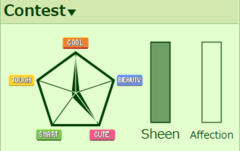
Contest
The Contest section displays a Pokémon's Contest Stat Levels (Cool, Beauty, Cute, Smart, and Tough), and also its Sheen Level. These features have not been implemented yet, so this section serves as a placeholder for the time being.
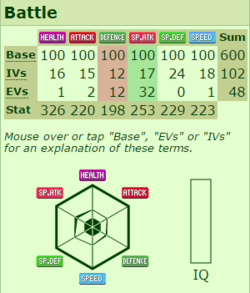
Battle
The Battle section shows the stats of a Pokémon, including Base Stats, IVs, EVs, and final stats used to calculate damage in battles. The graphic below the stat table shows the relative IVs generated for that Pokémon and the EVs that have been granted to the Pokémon through Super Training.
Private Summary
Almost identical to its counterpart, a Pokémon's Private Summary displays much of the same information that is shown on its Public Summary. Unlike the Public Summary, a Private Summary is open to alterations and customization. Also different in from the Public Summary, the Private Summary has the additions of a Custom Description, Display Code, and Option sections. Each section's Private Summary features are listed below.
Custom Description
A custom description for a Pokémon may be set here, below the section that contains the Pokémon's sprite. Limited BBCodes are available for use inside a Pokémon's custom description, they are the: [b] (bold), [i] (italicize) and [u] (underline) tags.
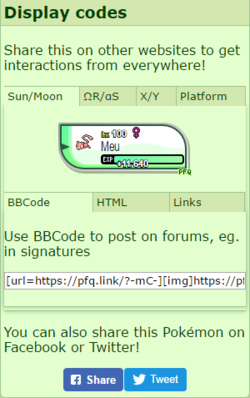
Display Code
The Display Code section can be found at the bottom-centre of the Summary page. The Display Tab generates custom BBCode, HTML, or Links that allow users to post and show off their Pokémon on the Forums, or on other websites that utilize any of the codes listed. Right now the user can choose wheter they want to use the ΩR/αS style, which will be displayed by default, or the older X/Y style. While the BBCode and HTML tabs only have one code, the Links tab has two. They are for if you are interested in making a custom setup, as one links to the Summary page and the other is just the image of the Pokémon.
Options
The Options section of the Summary Page can be found by clicking the three stripes icon next to the Pokémon's nature. This dropdown box allows users rename their Pokémon, dress them up, give and/or take an item, check evolution requirements (if applicable), send to a chosen field, set/change a Target Notification, set an EXP lock, send in a Trade to another user, or release the Pokémon.
