Trainer Card: Difference between revisions
(Recode.) |
|||
| Line 15: | Line 15: | ||
=== Trainer Status === | === Trainer Status === | ||
The status can be changed by the user through the menu of the About Me and selecting "Edit Trainer Card". It does not allow [[BBCode]], but it is possible to insert a link by using the URL given from the "Get Shortlink" on the bottom of every page. Pasting the URL will change its appearance to a clickable <nowiki>[</nowiki><u>link</u><nowiki>]</nowiki> as shown in the example. | The status can be changed by the user through the menu of the About Me and selecting "Edit Trainer Card". It does not allow [[BBCode]], but it is possible to insert a link by using the URL given from the "Get Shortlink" on the bottom of every page (not currently possible). Pasting the URL will change its appearance to a clickable <nowiki>[</nowiki><u>link</u><nowiki>]</nowiki> as shown in the example. | ||
=== Trainer Image and Gender === | === Trainer Image and Gender === | ||
Revision as of 02:14, 23 October 2016
The Trainer Card is a Key Item that identifies one as a Pokémon Trainer. It is publicly available to all via the User Page.
Information Displayed

The Trainer Card is used to display information about a PokéFarm user and their farm.
The following information of the user is displayed on the Trainer Card:
- Their Staff rank, if the user isn't part of Staff or is retired it shows them as "Trainer [Username]"
- Their username
- The date they joined
- Their chosen Starter's species
- Their Rank and Class
- Their Gemwish Badges
- Their status
Trainer Status
The status can be changed by the user through the menu of the About Me and selecting "Edit Trainer Card". It does not allow BBCode, but it is possible to insert a link by using the URL given from the "Get Shortlink" on the bottom of every page (not currently possible). Pasting the URL will change its appearance to a clickable [link] as shown in the example.
Trainer Image and Gender
The trainer image, which displays the gender of the user is also found on the front of the Trainer Card. It can be changed by the user by clicking the menu on the About Me and clicking "Select gender". If a user has obtained the Mega Ring from Professor Holly, their trainer images will show what Mega Accessory they have active.
| Basic Trainer Images | ||
|---|---|---|
| Female | Male | Neutral |
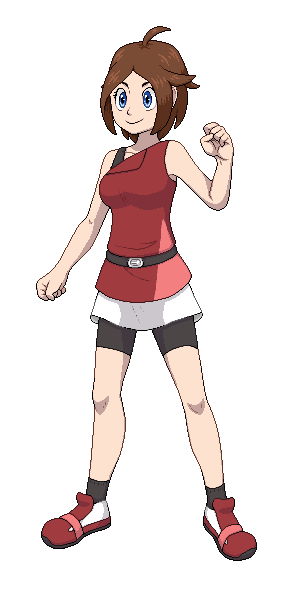
|

|
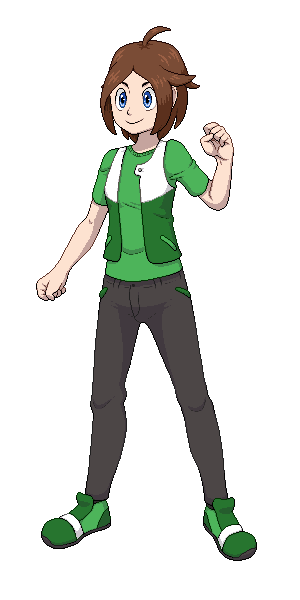
|
