NavBar: Difference between revisions
Jump to navigation
Jump to search
m (Perspective) |
No edit summary |
||
| (11 intermediate revisions by 10 users not shown) | |||
| Line 1: | Line 1: | ||
These | [[Image:Navbar.png|thumb|right|450px|The NavBar.]] | ||
The '''NavBar''' is the navigation bar at the top of every page on the PokéFarm Q domain. It provides instant and easy access to vital Pages. The second row can be edited by the user. Additionally, one can use the "More..." tab to keep more Bookmarks of frequently visited pages. These can be edited on the [https://pokefarm.com/farm#tab=5.3 "Options"] tab of the Farm page, under "Bookmarks." | |||
[[Image:Bookmarks.png|thumb|right|330px|The Bookmarks window, as it appears by default.]] | |||
The first row includes links to: | |||
*[[Lab]] | |||
*User's [[Party]] | |||
*User's [[Farm]] | |||
*[[Shelter]] | |||
*[[Market Board]] | |||
*[[DayCare]] | |||
*User's [[PokéDex]] | |||
On the second row, by default: | |||
*[[Fields]] | |||
*[[Scour]] | |||
*[[Wishforge]] | |||
*[[Egg Supplier]] | |||
*[[Main Page|Wiki]] | |||
*[[Garden]] | |||
*"More..." opens up the Bookmarks window, which can be edited. | |||
The NavBar does not include: the [[Bonus Counter|Bonus Counters]], Pokémon of the Day and V-Wave messages, and the [[Fabulous Friday]] mark. | The NavBar does not include: the [[Bonus Counter|Bonus Counters]], Pokémon of the Day and V-Wave messages, and the [[Fabulous Friday]] mark. | ||
[[Category:Game Mechanics]] | |||
Latest revision as of 16:59, 18 October 2019
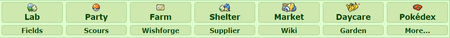
The NavBar is the navigation bar at the top of every page on the PokéFarm Q domain. It provides instant and easy access to vital Pages. The second row can be edited by the user. Additionally, one can use the "More..." tab to keep more Bookmarks of frequently visited pages. These can be edited on the "Options" tab of the Farm page, under "Bookmarks."
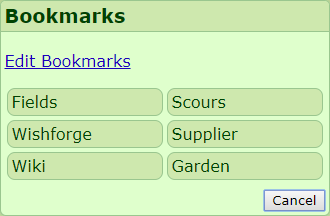
The first row includes links to:
On the second row, by default:
- Fields
- Scour
- Wishforge
- Egg Supplier
- Wiki
- Garden
- "More..." opens up the Bookmarks window, which can be edited.
The NavBar does not include: the Bonus Counters, Pokémon of the Day and V-Wave messages, and the Fabulous Friday mark.
