PokéDex: Difference between revisions
(Pokedex V2. Hope the information is alright here. I wasn't sure if it should be in its own page.) |
|||
| (47 intermediate revisions by 20 users not shown) | |||
| Line 1: | Line 1: | ||
The '''PokéDex''' is a [[Key Items|Key Item]] available to all farmers on [[PokéFarm|PokéFarm Q]]. It is used to record and browse information on all the [[Pokémon]] a user has obtained. | The '''PokéDex''' is a [[Key Items|Key Item]] available to all farmers on [[PokéFarm|PokéFarm Q]]. It is used to record and browse information on all the [[Pokémon]] a user has obtained. It is important to note that PokéFarm has its own unique listing of Pokémon that follows Pokémon family lines, '''not''' official national PokéDex orderings. For example, Bonsly, a Generation IV Pokémon, is listed before its Generation II evolution, Sudowoodo.{{Note|Releasing a Pokémon will not affect a user's PokeDex.}} | ||
== Main Screen == | ==Main Screen== | ||
[[File:Pokédex_Recode.png|290px|thumb|right|Viewing the PokéDex]] | |||
The main screen shows which regions can be selected to see 'Dexes for that Region. | |||
Opening the PokéDex shows | Opening the PokéDex shows the following options/regions to look through: | ||
* '''Filters''': Gives the ability to sort by type, or exclude completed entries from the list. | |||
**Users can click(or tap) and drag over the type filter buttons until they land on the type they want. Doing this also reveals the name of the currently selected type. | |||
* '''Kanto''': includes First Generation Pokémon, from #001 - #166 | |||
* '''Johto''': includes Second Generation Pokémon, from #167 - #265 | |||
* '''Hoenn''': includes Third Generation Pokémon, from #266 - #404 | |||
* '''Sinnoh''': includes Fourth Generation Pokémon, from #405 - #493 and #898 - #905 | |||
* '''Unova''': includes Fifth Generation Pokémon, from #494 - #649 | |||
* '''Kalos''': includes Sixth Generation Pokémon, from #650 - #720 | |||
* '''Alola''': includes Seventh Generation Pokémon, from #721 - #808 | |||
* '''Galar''': includes Eighth Generation Pokémon, from #809 - #897 | |||
* '''Paldea''': includes Ninth Generation Pokémon, from #906 - ??? | |||
* '''PokéFarm Q (Exclusives)''': List of all Fakemon unique to PFQ. | |||
* '''PokéFarm Q (Megas)''': List of all non-official [[Mega Evolution|Mega Evolutions]] unique to PFQ. | |||
* '''PokéFarm Q (Variants)''': List of all Fakemon based on official Pokémon unique to PFQ. | |||
* '''Total Progress''': Shows the completion percentages and numbers of EggDex, PokéDex, ShinyDex, AlbinoDex and MelanDex. | |||
* '''Reset''': The BFM for resetting your dex progress is available for purchase and use here. | |||
The main screen also shows a user's completion progress for [[File:Egg.png]]Eggs, [[File:pkmn.png]]Pokémon, [[File:Shiny_Star.png]]Shiny Pokémon, [[File:Albino_Star.png]]Albino Pokémon, and [[File:Melanistic_Star.png]]Melanistic Pokémon of each section, as well as, the overall total completion of the PokéDex. When a user opens one of the options/regions they will find a list of Pokémon for that option/region along with the symbols representing Eggs, Pokémon, Shiny, Albino, and Melanistic. A greyed-out symbol means it has not been obtained, whereas, a lit-up symbol means it has been obtained. A greyed-out symbol with a percentage under it means that other formes still need to be obtained. | |||
==Information== | |||
[[File:Pokédex_Houndour.png|200px|thumb|right|Viewing Houndour in the PokéDex]] | |||
Viewing an entry for a Pokémon displays the following information: | |||
*'''Egg''': Information on the Egg includes the Egg's description and how much EXP the Egg needs to hatch. | |||
*'''Pokémon''': Information on the actual Pokémon, including type, gender ratio, EXP group, Egg group, colour, size, and body style. | |||
*'''Evolution''': Information on the Pokémon's evolution line, if applicable. | |||
*'''Formes / Completion''': Shows the completion percentage for the EggDex, PokéDex, ShinyDex, AlbinoDex, and MelanDex, per Forme if applicable. | |||
*'''δ (Delta)-species''': Shows the completion for the species' δ (Delta) Dex, displaying how many δ (Delta) Types you've registered out of a possible 18. If a δ (Delta) -species has not been registered, this section will not appear. | |||
== | ==Filling the PokéDex== | ||
There are several ways a user can fill their PokéDex. For the EggDex, a user must hatch the egg of that Pokémon. However, for the PokéDex, ShinyDex, AlbinoDex, and MelanDex users may [[Evolution|evolve]], [[Trade_Centre|trade]] (this includes [[Trade_Centre#Wonder_Trade|WonderTrade]]), adopt from the [[shelter]], or any other various ways that the Pokémon are able to be obtained. {{Note|Releasing a Pokémon will not affect a user's PokéDex.}} | |||
The | ==Resetting the PokéDex== | ||
On the bottom of the main screen, the [[File:BFM.png]] [[Account Upgrades|BFM]], '''or Binary Forcefield Magnet''', is purchasable for {{Credits|100,000}}. It is an item that erases the [[EggDex]] and PokéDex. There are options to erase the ShinyDex, AlbinoDex, or MelanDex as well. Once a user clicks the Activate BFM button a popup box will ask if the use is '''absolutely sure''' they want to reset the options that they chose. The BFM takes 48 hours to charge and indicates the day and time the reset will happen. This time period gives users plenty of time to change their minds and click the cancel reset button. {{Note|The BFM is a one-time use-only item even if the user changes their mind and cancels the reset. This is due to the fact that the BFM was used to begin the reset.}} | |||
==Trivia== | |||
*If a user does not have the EggDex entry for a Basic Pokémon, the entry's EggDex section will have Xs covering the description. | |||
*Before the 10{{th}} of February 2022, the PokéFarm Q (Exclusives) section would hide the names of the Fakemon that a user had not obtained. | |||
**It was considered a type of spoiler because all of the Fakemon were originally added to the PokéDex simultaneously. | |||
*The Hisuian region is what the Sinnoh region used to be called in the past. | |||
**Because of this, the Hisuian Pokemon are under the Sinnoh region. | |||
*Before the 24{{th}} of November 2023, the Pokédex did not show the height or weight of the Pokemon. | |||
**Niet had genuinely thought this was already a thing. | |||
[[Category:Game Mechanics]][[Category:Pages]] | |||
== | |||
* | |||
* | |||
** | |||
The | |||
* | |||
* | |||
Latest revision as of 16:35, 27 January 2024
The PokéDex is a Key Item available to all farmers on PokéFarm Q. It is used to record and browse information on all the Pokémon a user has obtained. It is important to note that PokéFarm has its own unique listing of Pokémon that follows Pokémon family lines, not official national PokéDex orderings. For example, Bonsly, a Generation IV Pokémon, is listed before its Generation II evolution, Sudowoodo.
- Note: Releasing a Pokémon will not affect a user's PokeDex.
Main Screen
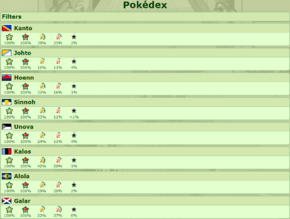
The main screen shows which regions can be selected to see 'Dexes for that Region.
Opening the PokéDex shows the following options/regions to look through:
- Filters: Gives the ability to sort by type, or exclude completed entries from the list.
- Users can click(or tap) and drag over the type filter buttons until they land on the type they want. Doing this also reveals the name of the currently selected type.
- Kanto: includes First Generation Pokémon, from #001 - #166
- Johto: includes Second Generation Pokémon, from #167 - #265
- Hoenn: includes Third Generation Pokémon, from #266 - #404
- Sinnoh: includes Fourth Generation Pokémon, from #405 - #493 and #898 - #905
- Unova: includes Fifth Generation Pokémon, from #494 - #649
- Kalos: includes Sixth Generation Pokémon, from #650 - #720
- Alola: includes Seventh Generation Pokémon, from #721 - #808
- Galar: includes Eighth Generation Pokémon, from #809 - #897
- Paldea: includes Ninth Generation Pokémon, from #906 - ???
- PokéFarm Q (Exclusives): List of all Fakemon unique to PFQ.
- PokéFarm Q (Megas): List of all non-official Mega Evolutions unique to PFQ.
- PokéFarm Q (Variants): List of all Fakemon based on official Pokémon unique to PFQ.
- Total Progress: Shows the completion percentages and numbers of EggDex, PokéDex, ShinyDex, AlbinoDex and MelanDex.
- Reset: The BFM for resetting your dex progress is available for purchase and use here.
The main screen also shows a user's completion progress for ![]() Eggs,
Eggs, ![]() Pokémon,
Pokémon, ![]() Shiny Pokémon,
Shiny Pokémon, ![]() Albino Pokémon, and
Albino Pokémon, and ![]() Melanistic Pokémon of each section, as well as, the overall total completion of the PokéDex. When a user opens one of the options/regions they will find a list of Pokémon for that option/region along with the symbols representing Eggs, Pokémon, Shiny, Albino, and Melanistic. A greyed-out symbol means it has not been obtained, whereas, a lit-up symbol means it has been obtained. A greyed-out symbol with a percentage under it means that other formes still need to be obtained.
Melanistic Pokémon of each section, as well as, the overall total completion of the PokéDex. When a user opens one of the options/regions they will find a list of Pokémon for that option/region along with the symbols representing Eggs, Pokémon, Shiny, Albino, and Melanistic. A greyed-out symbol means it has not been obtained, whereas, a lit-up symbol means it has been obtained. A greyed-out symbol with a percentage under it means that other formes still need to be obtained.
Information

Viewing an entry for a Pokémon displays the following information:
- Egg: Information on the Egg includes the Egg's description and how much EXP the Egg needs to hatch.
- Pokémon: Information on the actual Pokémon, including type, gender ratio, EXP group, Egg group, colour, size, and body style.
- Evolution: Information on the Pokémon's evolution line, if applicable.
- Formes / Completion: Shows the completion percentage for the EggDex, PokéDex, ShinyDex, AlbinoDex, and MelanDex, per Forme if applicable.
- δ (Delta)-species: Shows the completion for the species' δ (Delta) Dex, displaying how many δ (Delta) Types you've registered out of a possible 18. If a δ (Delta) -species has not been registered, this section will not appear.
Filling the PokéDex
There are several ways a user can fill their PokéDex. For the EggDex, a user must hatch the egg of that Pokémon. However, for the PokéDex, ShinyDex, AlbinoDex, and MelanDex users may evolve, trade (this includes WonderTrade), adopt from the shelter, or any other various ways that the Pokémon are able to be obtained.
- Note: Releasing a Pokémon will not affect a user's PokéDex.
Resetting the PokéDex
On the bottom of the main screen, the ![]() BFM, or Binary Forcefield Magnet, is purchasable for
BFM, or Binary Forcefield Magnet, is purchasable for ![]() 100,000. It is an item that erases the EggDex and PokéDex. There are options to erase the ShinyDex, AlbinoDex, or MelanDex as well. Once a user clicks the Activate BFM button a popup box will ask if the use is absolutely sure they want to reset the options that they chose. The BFM takes 48 hours to charge and indicates the day and time the reset will happen. This time period gives users plenty of time to change their minds and click the cancel reset button.
100,000. It is an item that erases the EggDex and PokéDex. There are options to erase the ShinyDex, AlbinoDex, or MelanDex as well. Once a user clicks the Activate BFM button a popup box will ask if the use is absolutely sure they want to reset the options that they chose. The BFM takes 48 hours to charge and indicates the day and time the reset will happen. This time period gives users plenty of time to change their minds and click the cancel reset button.
- Note: The BFM is a one-time use-only item even if the user changes their mind and cancels the reset. This is due to the fact that the BFM was used to begin the reset.
Trivia
- If a user does not have the EggDex entry for a Basic Pokémon, the entry's EggDex section will have Xs covering the description.
- Before the 10th of February 2022, the PokéFarm Q (Exclusives) section would hide the names of the Fakemon that a user had not obtained.
- It was considered a type of spoiler because all of the Fakemon were originally added to the PokéDex simultaneously.
- The Hisuian region is what the Sinnoh region used to be called in the past.
- Because of this, the Hisuian Pokemon are under the Sinnoh region.
- Before the 24th of November 2023, the Pokédex did not show the height or weight of the Pokemon.
- Niet had genuinely thought this was already a thing.
