Summary Page
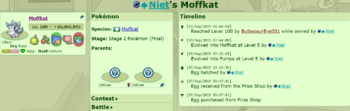
A Summary Page displays a Pokémon's personal information, and can be accessed by clicking on a Pokémon's or Egg's name.
Public Summary
A Summary Page will appear differently depending on the Pokémon's owner. If you are not the Pokémon's owner, you will only be able to view a Pokémon's Public Summary Page. A Public Summary contains general information regarding a Pokémon and cannot be edited, it's features are as follows:
Appearance
A Pokémon's appearance is displayed on its Summary Page. There are three apperance sections, they feature: the standard sprite, a custom Dressed Up sprite (if applicable), and realistic PokéDex artwork. Other information displayed on the Display Boxes include: gender, level, LUP, EHP, taste preferences, and held items.
Timeline
The Summary Page's Timeline lists notable events relative to a Pokémon, in the order in which they happened. Listed events include:
 Method of Creation: A Pokémon or Egg being created as a Starter, a Lab Egg, Bred by a User, or being Summoned.
Method of Creation: A Pokémon or Egg being created as a Starter, a Lab Egg, Bred by a User, or being Summoned. Release: A Pokémon or Egg running away, or being released into the shelter.
Release: A Pokémon or Egg running away, or being released into the shelter. Obtained: A Pokémon or Egg being obtained through Adoption, or granted as a Starter or Legendary Egg.
Obtained: A Pokémon or Egg being obtained through Adoption, or granted as a Starter or Legendary Egg. Hatched: A Pokémon being hatched.
Hatched: A Pokémon being hatched.
- An additional event is added to a Pokémon's Timeline if hatched Shiny.
 Level: A Pokémon increasing its level.
Level: A Pokémon increasing its level.
- Only a Pokémon's most recent Level-Up is shown in its Timeline.
- The User who granted the last interaction, causing the Level-Up, is also listed.
 Evolution: A Pokémon undergoing Evolution.
Evolution: A Pokémon undergoing Evolution. Traded: A Pokémon being traded, wonder traded, or gifted.
Traded: A Pokémon being traded, wonder traded, or gifted.
Summary Tabs
On the top-right corner of ever Summary Page, is a Vertical Scroll Box(?) which holds further Pokémon information. The Public Summary only shows four tabs in its Vertical Scroll Box. Each Tab and their featured information are listed below:
General
The first tab in the Summary Page's vertical scroll box is the General Tab. The General Tab lists the Pokémon's Species, Stage, and Custom Description.
Advanced
The second tab in the Summary Page's vertical scroll box is the Advanced Tab. The Advanced Tab contains a Pokémon's official PokéDex description, its Nature and berry preferences, held items, a link to a pokémon's Heritage, and provides a list of the Users who have interacted with the Pokémon since the start of the Server day (00:00).
General
The second tab is the Advanced Tab.
General
The second tab is the Advanced Tab.
