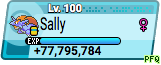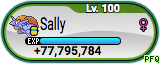Display Codes: Difference between revisions
m (Fixed grammatical error) |
|||
| (10 intermediate revisions by 7 users not shown) | |||
| Line 1: | Line 1: | ||
'''Display Codes''' can be found under the [[Summary_Page#Display|Display Tab]] of an [[Eggs|Egg's]] or [[Pokémon|Pokémon's]] [[Summary Page#Private Summary|Private Summary page]]. Display Codes use [[BBCode]] to display Pokémon and Eggs on [[Public Forums|PokéFarm Q's Forums]] or on other websites that allow BBCodes. | |||
'''Display Codes''' can be found under the [[Summary_Page#Display|Display Tab]] of an [[Eggs|Egg's]] or [[Pokémon|Pokémon's]] [[Summary Page#Private Summary|Private Summary page]]. Display Codes use [[BBCode]] to display Pokémon and Eggs on [[Public Forums|PokéFarm's Forums]] or on other websites that allow BBCodes. | |||
__TOC__ | __TOC__ | ||
==Overview== | ==Overview== | ||
Display Codes are made up by two BBCode Tags: <tt>[url]</tt> (URL) and <tt>[img]</tt> (image). The Image Tag displays an image containing a Pokémon's information, and the URL tag enables people be directed to that Pokémon's Summary Page. Display Codes use [[Wikipedia:URL_shortening|Shortlinks]], which allow them to have a smaller, more efficient, number of characters. | Display Codes are made up by two BBCode Tags: <tt>[url]</tt> (URL) and <tt>[img]</tt> (image). The Image Tag displays an image containing a Pokémon's information, and the URL tag enables people to be directed to that Pokémon's Summary Page. Display Codes use [[Wikipedia:URL_shortening|Shortlinks]], which allow them to have a smaller, more efficient, number of characters. HTML Display Codes and the links to the Pokémon's Summary Page and Image are also available. | ||
== Party-Style Display Code == | |||
[[Image: | [[Image:Display_Code_SM.png|thumb|right|An example of a Party-Style Display Image.]] | ||
The Party- | The Party-Style Display Code is based on the Party screen used in the [http://bulbapedia.bulbagarden.net/wiki/Sun_and_Moon Pokémon Sun and Pokémon Moon] Games. The Party-Style Display Image cannot be customised, and displays a Pokémon's name, party sprite, EXP, gender, level, and a held item icon when it is applicable. The code for this can be found on the Pokémon's Private Summary Page, by scrolling down to see the "Display Code" section. It shows you other options to display the Pokémon's Code, but if being displayed on-site, use the default "BBCode" tab to get the code. There is also an option for the Omega Ruby and Alpha Sapphire display as well as the X and Y display that the site used to have. [[Image:Display_Code_ORAS.png|thumb|right|An example of the older Omega Ruby and Alpha Sapphire Party-Style Display Image.]][[Image:Display_Code_XY.png|thumb|right|An example of the older X and Y Party-Style Display Image.]] | ||
[[Category:Game Mechanics]] | |||
Latest revision as of 18:10, 18 March 2019
Display Codes can be found under the Display Tab of an Egg's or Pokémon's Private Summary page. Display Codes use BBCode to display Pokémon and Eggs on PokéFarm Q's Forums or on other websites that allow BBCodes.
Overview
Display Codes are made up by two BBCode Tags: [url] (URL) and [img] (image). The Image Tag displays an image containing a Pokémon's information, and the URL tag enables people to be directed to that Pokémon's Summary Page. Display Codes use Shortlinks, which allow them to have a smaller, more efficient, number of characters. HTML Display Codes and the links to the Pokémon's Summary Page and Image are also available.
Party-Style Display Code

The Party-Style Display Code is based on the Party screen used in the Pokémon Sun and Pokémon Moon Games. The Party-Style Display Image cannot be customised, and displays a Pokémon's name, party sprite, EXP, gender, level, and a held item icon when it is applicable. The code for this can be found on the Pokémon's Private Summary Page, by scrolling down to see the "Display Code" section. It shows you other options to display the Pokémon's Code, but if being displayed on-site, use the default "BBCode" tab to get the code. There is also an option for the Omega Ruby and Alpha Sapphire display as well as the X and Y display that the site used to have.