Money Safe: Difference between revisions
(needs a listing of where to buy it) |
No edit summary |
||
| (6 intermediate revisions by 5 users not shown) | |||
| Line 1: | Line 1: | ||
The [[File:Money_Safe.png]] '''Money Safe''' is | The [[File:Money_Safe.png]] '''[https://pokefarm.com/moneysafe Money Safe]''' is a permenant [[Account Upgrade]] that allows users to store [[Credits]], [[Gold Poké]], and [[Zophan Canisters]]. It prevents the use of the currencies stored in it. | ||
== Buying == | |||
The Money Safe can be bought for {{GP|200}} Gold Poké. It can be bought and accessed by going to the [[Farm]] page and clicking the Other Links tab. | |||
== Use == | |||
[[File:Money_Safe_Page.png|290px|thumb|right|The Money Safe]]After buying a Money Safe, users may Deposit currency into or Withdraw out of the safe. The left side of the safe is the amount of each currency that is currently in the Money Safe. While the right side is what the user has on hand. As a user inputs an amount in each box it will change the amounts on both sides to reflect what the user is doing. For example, if a user is Depositing {{credits|100,000}} then the Money Safe side will show it adding that while the On Hand side will show it subtracting it. This is also true for Withdrawing currency as well. | |||
=== Depositing Currency === | |||
Depositing Currency allows a user to place Credits, Gold Poké, or Zophan Canisters into the Money Safe. This will make it so that the user is unable to use the stored currency which helps prevent accidental spending. The Money Safe automatically is set to Deposit when a user accesses the page. This is shown by a button in the middle showing '''< Deposit''' between the words '''Money Safe''' and '''On Hand'''. Users can input the amount of each currency they wish to deposit and then click the Transfer Currency button. | |||
=== Withdrawing Currency === | |||
[[File:Money_Safe_Withdraw.png|290px|thumb|right|]]Withdrawing Currency allows a user to take Credits, Gold Poké, or Zophan Canisters out of the Safe. Doing so will allow the user to use the currency. Clicking on the '''< Deposit''' button will switch the button to '''Withdraw >'''. Once this has been done the user can select how much they would like to withdraw and then click on the Transfer currency button. | |||
[[Category:Game Mechanics]] | [[Category:Game Mechanics]] | ||
Latest revision as of 04:17, 31 March 2024
The ![]() Money Safe is a permenant Account Upgrade that allows users to store Credits, Gold Poké, and Zophan Canisters. It prevents the use of the currencies stored in it.
Money Safe is a permenant Account Upgrade that allows users to store Credits, Gold Poké, and Zophan Canisters. It prevents the use of the currencies stored in it.
Buying
The Money Safe can be bought for ![]() 200 Gold Poké. It can be bought and accessed by going to the Farm page and clicking the Other Links tab.
200 Gold Poké. It can be bought and accessed by going to the Farm page and clicking the Other Links tab.
Use
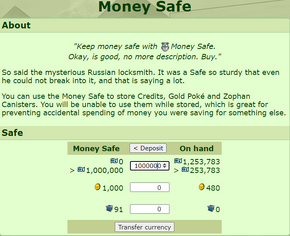
After buying a Money Safe, users may Deposit currency into or Withdraw out of the safe. The left side of the safe is the amount of each currency that is currently in the Money Safe. While the right side is what the user has on hand. As a user inputs an amount in each box it will change the amounts on both sides to reflect what the user is doing. For example, if a user is Depositing ![]() 100,000 then the Money Safe side will show it adding that while the On Hand side will show it subtracting it. This is also true for Withdrawing currency as well.
100,000 then the Money Safe side will show it adding that while the On Hand side will show it subtracting it. This is also true for Withdrawing currency as well.
Depositing Currency
Depositing Currency allows a user to place Credits, Gold Poké, or Zophan Canisters into the Money Safe. This will make it so that the user is unable to use the stored currency which helps prevent accidental spending. The Money Safe automatically is set to Deposit when a user accesses the page. This is shown by a button in the middle showing < Deposit between the words Money Safe and On Hand. Users can input the amount of each currency they wish to deposit and then click the Transfer Currency button.
Withdrawing Currency

Withdrawing Currency allows a user to take Credits, Gold Poké, or Zophan Canisters out of the Safe. Doing so will allow the user to use the currency. Clicking on the < Deposit button will switch the button to Withdraw >. Once this has been done the user can select how much they would like to withdraw and then click on the Transfer currency button.
