Interactions: Difference between revisions
m (→How to Interact: Correction of color edit. Reason: Default site skin lists 'disliked berry' to have color #662244, which appears purple.) |
ALitCandle (talk | contribs) (Changed e to é) |
||
| Line 11: | Line 11: | ||
==How to Interact== | ==How to Interact== | ||
[[File:Hold_the_Egg.PNG |thumb|right|260px|How to interact with an Egg]] | [[File:Hold_the_Egg.PNG |thumb|right|260px|How to interact with an Egg]] | ||
[[File:all_berries.PNG |thumb|right|260px|How to interact with a | [[File:all_berries.PNG |thumb|right|260px|How to interact with a Pokémon]] | ||
You can make daily interactions by just clicking either "Hold the egg" for unhatched Pokémon Eggs, or the suitable berry (By default, green background is the berry that the Pokémon likes, and purple background is the berry that the Pokémon dislikes. No background means the Pokémon neither likes or dislikes that berry) for Pokémon. | You can make daily interactions by just clicking either "Hold the egg" for unhatched Pokémon Eggs, or the suitable berry (By default, green background is the berry that the Pokémon likes, and purple background is the berry that the Pokémon dislikes. No background means the Pokémon neither likes or dislikes that berry) for Pokémon. | ||
Revision as of 09:10, 15 July 2014
Interactions are the core process of PokéFarm Q, being how Pokémon level up and how Eggs are hatched.
EXP and EHP
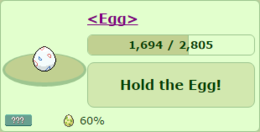
Experience Points (EXP) and Egg Hatching Points (EHP) are used to determine when a Pokémon or Egg reaches the next stage of its life. When a Pokémon fills up its EXP bar, it increases in level by one (up to 100) and its EXP bar is reset with a larger max value. When an Egg fills its EHP bar, it is then ready to hatch and can not be interacted with until it does. Generally, the higher the rarity of the Pokémon or Egg, the higher amount of EXP/EHP it will require to reach the next stage. In the picture displayed, the Pokémon in the egg requires 5,355 EHP to hatch, and currently has 800 EHP towards hatching.
Eggs receive 50 EHP per interaction. Pokémon receive a different amount of EXP based upon what level they are. As they level up, the amount of EXP needed to level up again and the EXP generated by interactions increases. However, these two factors do not increase at the same rate. As a result, it takes more interactions to level up the higher the level.
On days when Niet's Bonus Counter is active, EXP/EHP generated per interaction is increased by randomized multiplier. Hypermode users also receive a 40% increase in EXP/EHP per interaction.
How to Interact
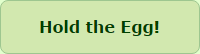

You can make daily interactions by just clicking either "Hold the egg" for unhatched Pokémon Eggs, or the suitable berry (By default, green background is the berry that the Pokémon likes, and purple background is the berry that the Pokémon dislikes. No background means the Pokémon neither likes or dislikes that berry) for Pokémon.
You can also make interactions by browsing another user's Fields, accessed from above another user's party. Just click a berry on the bottom of the page and feed a Pokémon in the field. Note that if a Pokémon's sprite is "jumping" (up and down) and has a slightly green-hue as its background, the Pokémon likes the berry. A purple-hue as a Pokémon's background and a "shaking" (left and right) animation denotes that it dislikes the selected berry. No background nor any movement from the Pokémon means that the Pokémon neither likes or dislikes the berry. Alternatively, clicking a Pokémon will open a window prompt to feed that specific Pokémon.
Today's Interations
You can access your today's interactions page to view a full list of Users that have interacted with you, Users whom you have interacted with, and Users that have had Interactions exchanged both ways since the last daily reset (Server Time 00:00). This page is useful for giving back to users that have interacted with your Pokémon, but you have not done so with theirs yet.
- Received: The users listed in this section have interacted with you, but you have not interacted with them.
- Both: The users listed in this section have interacted with you, and you have interacted with them.
- Sent: The users in this section have not interacted with you, but you have interacted with them.
Interactions are displayed using a simple text layout:
S ⇒ Username ⇒ R
The amount of interactions sent represented by "S", and the amount of interactions Received represented by "R".
