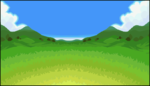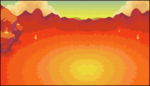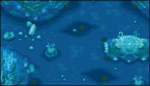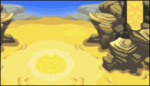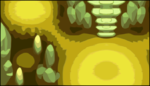Fields: Difference between revisions
No edit summary |
Braixen101 (talk | contribs) m (Typo) |
||
| Line 13: | Line 13: | ||
Each user on PokéFarm is able to name their fields. A user's "farm name" is displayed on the fields page. The terms "farm name" and "fields' name" are interchangeable. | Each user on PokéFarm is able to name their fields. A user's "farm name" is displayed on the fields page. The terms "farm name" and "fields' name" are interchangeable. | ||
When viewing from the [https://pokefarm.com/fields Fields] page, the field's name will be preceded by "My Fields," but will appear as "[username]'s fields" when displayed publically. | The field's name can be anything, so long as it follows the [[Rules]]. A farm's name can be changed by clicking on the "✍" symbol. | ||
When viewing from the [https://pokefarm.com/fields Fields] page, the field's name will be preceded by "My Fields," but will appear as "[username]'s fields" when displayed publically. | |||
===Navigation=== | ===Navigation=== | ||
Underneath the Fields' name is the Party section; it displays the Pokémon in a user's party. Under the Party section are the fields' navigational controls. The navigation controls consist of three buttons: "Previous," "Field Selection," and "Next." | Underneath the Fields' name is the Party section; it displays the Pokémon in a user's party. Under the Party section are the fields' navigational controls. The navigation controls consist of three buttons: "Previous," "Field Selection," and "Next." | ||
Revision as of 17:28, 14 August 2019
The Fields is a page on PokéFarm Q. It is where users interact with their farm's Pokémon population.
A user's Fields may hold their hatched Pokémon. Fields cannot hold eggs. This page can be accessed from the Nearby Places section of the Farm. The fields support a "click and drag" to move Pokémon into new field positions.
Additionally, when a Fields page is loaded, the system will automatically remember the most recently visited Field from that Farm. This helps users easily return to previously visited Fields after refreshing or closing the tab. These "remembered" fields are forgotten again at site reset.[1]
Page Layout
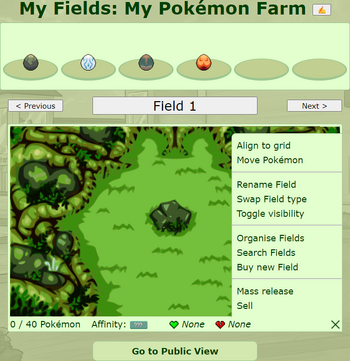
The fields page is often embedded into other pages through the "Select Pokémon" dialog pop-ups. This dialog is presented each time a user is required to select a Pokémon for an activity, e.g. the Daycare.
The fields' page-layout may change depending on the page in which it emerges. However, the basic field structure remains the same throughout PokéFarm.
Fields' Name
Each user on PokéFarm is able to name their fields. A user's "farm name" is displayed on the fields page. The terms "farm name" and "fields' name" are interchangeable.
The field's name can be anything, so long as it follows the Rules. A farm's name can be changed by clicking on the "✍" symbol.
When viewing from the Fields page, the field's name will be preceded by "My Fields," but will appear as "[username]'s fields" when displayed publically.
Underneath the Fields' name is the Party section; it displays the Pokémon in a user's party. Under the Party section are the fields' navigational controls. The navigation controls consist of three buttons: "Previous," "Field Selection," and "Next."
Clicking on the "Previous" and "Next" buttons will change the field that is active (displayed). The Field Selection button will display the active (shown) field's name. Clicking on the Field Selection button opens a dialog with all of a user's fields; allowing for quick movement from one field to another.
Field Options

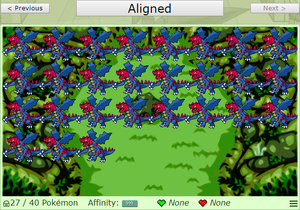
The Field Options are accessed by clicking the hamburger icon (three horizontal lines) in the bottom right-hand corner of the active field. The following options are available:
- Align to Grid: This option aligns all Pokémon in a field into a grid formation. This formation allows users to find Pokémon that might be hidden on top of one another or that may be otherwise hard to select. This is a temporary reconfiguration and therefore, will reset once the field is no longer active.
- Move Pokémon: Allows for users to select multiple Pokémon to move from one field to another. All the Pokémon selected will be moved to the same field and retain their field positions, e.i. if Pokémon are placed in a "Stacked and Sorted" field configuration, they will remain in their "stacked" position.
- Rename Field: Allows a user to rename a specific field.
- Toggle visibility: This lets the user toggle whether the field is visible or hidden. When fields are set to hidden, a small lock appears beside the Pokémon count in the field. There must be at least one fully visible field containing at least one Pokémon. Otherwise, the first field with at least one Pokémon will be public, even if it was set as hidden.
- Organise Fields: This option allows a user to reorder their fields. Fields can be moved by clicking on the arrow icon (↕) and dragging them upward and downward.
- Search Fields: This option allows a user to search for Pokémon in their fields, displaying how many of the searched Pokémon the user has and in which fields they are in. This allows users to find certain Pokémon without having to search through multiple fields.
- Buy new Field: This option allows the user to buy a new field, and therefore, store more Pokémon.
- Mass release: This option allows for the release of multiple Pokémon at once, provided they are all in the same field.
- Sell: This option is used to sell fields. Note that only empty fields can be sold.
Field Purchase
Fields are bought with Credits. The cost of a field increases depending on the number of fields that a user owns. The formula for determining the cost of a Field is: 100 * floor(x * 1.025(x-1)) , where "x" is the number of Fields currently owned. For example, if a user owns 83 Fields, the next Field (the 84th one) will cost 62,800 credits.
A tool to calculate the cost of a field can be found here. The maximum amount of fields is 250.
Selling Fields
Fields can be sold using the "Sell" option. A field must be empty to be eligible for sale; it is not possible to sell a field if it is containing Pokémon.
The sale price is dependant on the number of fields a user owns. The price for the sale of a field is equivalent to half the amount of a new field purchase. Selling one field will earn half the credits required to purchase a new field immediately afterwards.
For example, if a user owns 10 fields, the cost of purchasing a new field (the 11th) would be ![]() 1,000 Credits. Therefore, the Credits gained from selling a field would be
1,000 Credits. Therefore, the Credits gained from selling a field would be ![]() 500 Credits.
500 Credits.
Field Types
There are 21 unique field types. A field's type grants it unique properties regarding their effects on certain Pokémon. Each field type has its own type-based affiliations (which affect a Pokémon's happiness), background image, and some hold evolution properties.
Field Affinities
A Pokémon's Happinesses is affected by their Field. This depends on the type matchup between the field's type (attacking) and the Pokémon's type (defending). Pokémon are happiest in a field that either matches their type or is supereffective against their type.
The different effects of this include:
- Typeless Field: No effect on Happiness.
- Field is 4x effective: Pokémon loves Field.
- Field is 2x effective: Pokémon likes Field.
- Field is 1x effective: Pokémon is neutral towards Field.
- Field is 0.5x effective: Pokémon dislikes Field.
- Field is 0.25x effective: Pokémon hates Field.
- Field is 0x effective: Pokémon despises Field.
A Pokémon's affinity towards a field can result in Happiness loss/gain. A high Happiness can cause some Pokémon to evolve.
List of Fields
Field-Based Evolutions
Pokémon that have location-based evolutions in the main-series games will evolve when placed in the correct fields instead.
- Eevee to Leafeon in Grass-Type Field
- Eevee to Glaceon in Ice-Type Field
- Magneton to Magnezone in Electric-Type Field
- Nosepass to Probopass in Electric-Type Field
- Charjabug to Vikavolt in Electric-Type Field
- Crabrawler to Crabominable in Ice-Type Field
- Phastix to Phasmaleef (Forest) in Grass-Type Field
- Phastix to Phasmaleef (Desert) in Ground-type Field
Trivia
- The Field artwork is the same as the Friend Areas in the Pokémon Mystery Dungeon series.