PF1 Transfer
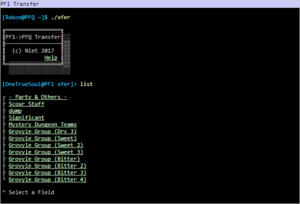
The PF1 Transfer is a feature that allows users who have a PokéFarm 1 (PF1) account to transfer certain Pokémon from their PF1 account to their PFQ account. This feature is available to all users, but is only usable by those with a PF1 account.
Using PF1 Transfer
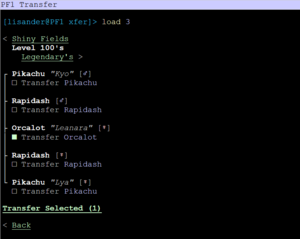
To use PF1 Transfer, a user must link their PokéFarm 1 and PokéFarm Q accounts via the transfer page. Once the accounts are linked, the user is given a drop down menu of their PF1 fields. Once a user selects the field, they can transfer their chosen Pokémon by selecting the corresponding checkbox. Certain Pokémon (including those holding items) cannot be transferred[1]. A pop-up will appear, confirming transfer. Once transferred, a notification will appear indicating the arrival of the Pokémon in the Trade Centre.
- Note: If an Exclusive Pokémon has not yet been released on PFQ, it will be unable to be transferred. If in the future, that Pokémon is released to PFQ, it will then become possible to transfer it across.
Stipulations
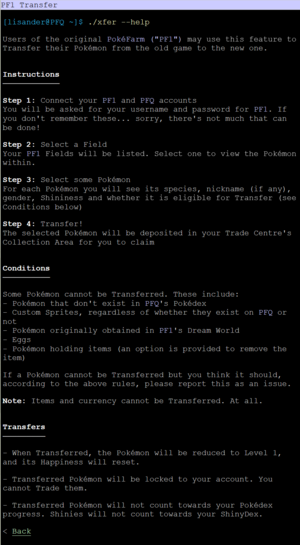
Pokémon that arrive via PF1 Transfer are account locked; meaning they cannot be traded. This will be denoted by a ![]() icon. The Pokémon is also set to level 1, regardless of its evolution stage. Transferred Pokémon do not count towards the user's EggDex, PokéDex, or ShinyDex. Pokémon that were obtained via the Dream World on PF1 also cannot be transferred.
icon. The Pokémon is also set to level 1, regardless of its evolution stage. Transferred Pokémon do not count towards the user's EggDex, PokéDex, or ShinyDex. Pokémon that were obtained via the Dream World on PF1 also cannot be transferred.
- Note: The Pokémon will not devolve to its previous stages.
Below is a look at the help/about page of the PF1 transfer feature.
Instructions
Step 1: Connect your PF1 and PFQ accounts
You will be asked for your username and password for PF1. If you don't remember these... sorry, there's not much that can be done!
Step 2: Select a Field
Your PF1 Fields will be listed. Select one to view the Pokémon within.
Step 3: Select some Pokémon
For each Pokémon you will see its species, nickname (if any), gender, Shininess and whether it is eligible for Transfer.
- Note: See Conditions below.
Step 4: Transfer!
The selected Pokémon will be deposited in your Trade Centre's Collection Area for you to claim.
Conditions
Some Pokémon cannot be Transferred. These include:
- Pokémon that don't exist in PFQ's Pokédex.
- Custom Sprites, regardless of whether they exist on PFQ or not.
- Pokémon originally obtained in PF1's Dream World.
- Eggs
- Pokémon holding items.
- Note: An option is provided to remove the item.
If a Pokémon cannot be Transferred but you think it should, according to the above rules, please report this as an issue.
- Note: Items and currency cannot be Transferred. At all.
Transfers
- When transferred, the Pokémon will be reduced to Level 1, and its Happiness will reset.
- Transferred Pokémon will be locked to your account. You cannot Trade them.
- Transferred Pokémon will not count towards your Pokédex progress. Shinies will not count towards your ShinyDex.
Trivia
- While PF1 was closed down years ago, players are still able to use this transfer feature to transfer over Pokémon from the old version of the game!
